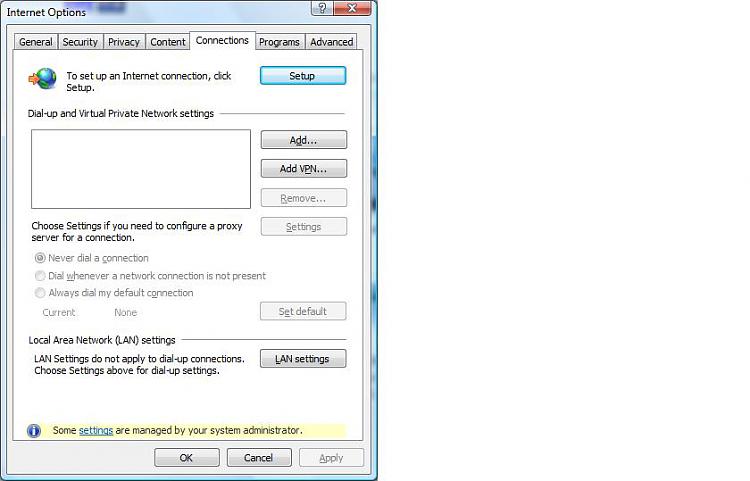1
Hacking and Security / Re: Change Win Proxy Server Settings Locked by Admin
« on: March 19, 2015, 02:00:09 pm »
For some reason the portable firefox browser wasn't working. I have to try that again. I did use a different portable application called Ultrasurf which allowed me to circumvent the proxy easily.
Thanks guys for all the feedback. Disabling exes from usb are very important.
Thanks guys for all the feedback. Disabling exes from usb are very important.