Hi guys,
I'm a QA tester testing a laptop which is supposed to be used as a kiosk. Windows 7 is installed and the user has very limited control + everything not needed is uninstalled. I'm supposed to figure out if there's any way of bypassing the measures they have put into place such as a locked down proxy server settings (settings are managed and blocked by admin).
The main use of this "kiosk" is that when computer starts up, it will automatically fire up IE 9 and load up the ONLY domain allowed by the proxy server. So anything but example.com will not work (I get "The proxy server isn't responding" error going to google.com).
If I go to settings for IE and try changing the proxy settings, I get something similar to this (my LAN settings is also grayed out):
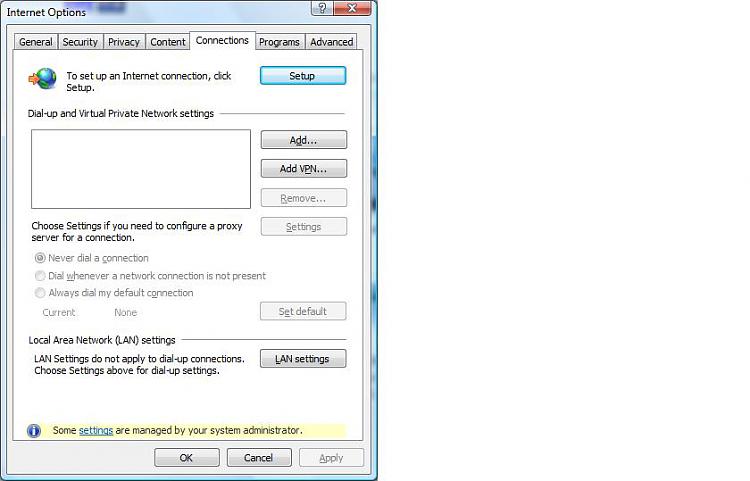
Is there any way of changing the proxy server settings if they are locked down by admin?